How to Add Your Bonus Votes Button
Step #1
Go to your Vixen Contest profile page and log in.
Step #2
Scroll down the page to the Affiliate Program button, and click that to log into the e-junkie.com affiliate program page.
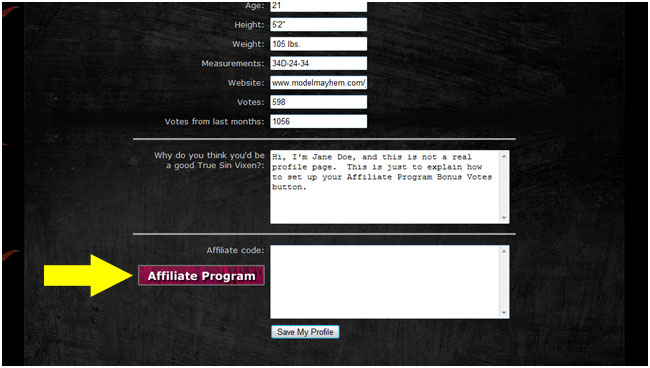
Step #3
Log into your affiliate account.
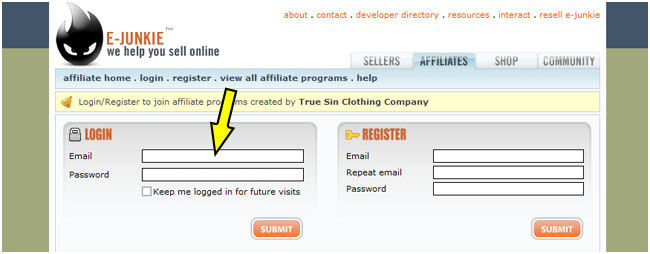
Step #4
Click the Get Affiliate Code link.
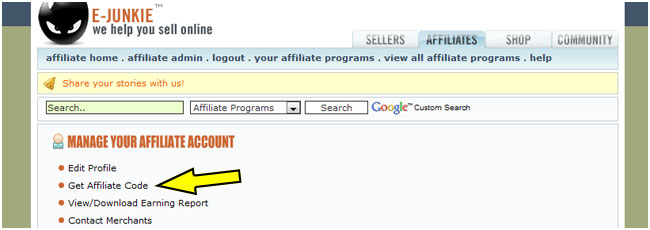
Step #5
Verify that True Sin Clothing Company is listed in the drop down menu, and then click the GET AFFILIATE CODE button.
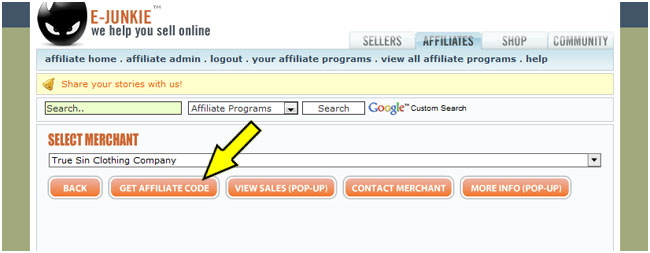
Step #6
Highlight your link code in the GET COMMON AFFILIATE HOP LINK (RECOMMENDED) box, right click, and select "copy".
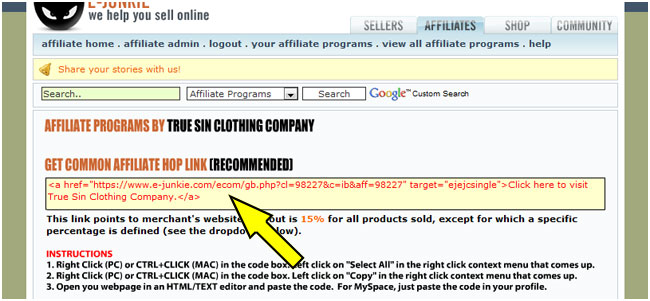
Step #6
Go back to your Vixen Contest profile page, and paste that code into the box next to the Affiliate Program button by right clicking in the box, and selecting "paste". Don't forget to click the Save My Profile button after you paste your link code into the box! Your Bonus Votes button will now magically appear on your Vixen page.

|